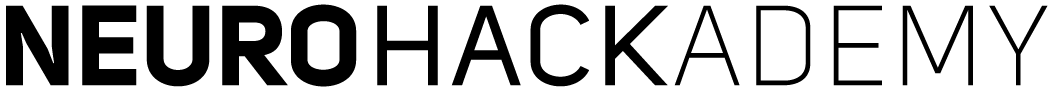Storage¶
All users have 10GB of persistent storage during the course in /home/jovyan,
and they can all use /tmp for some extra scratch space.
Notebooks for tutorials¶
As an instructor you probably have some notebooks that you want to provide to users. Please add those to the GitHub repository neurohackademy/nh2020-curriculum and refer to Ariel Rokem (@arokem) for guidance about this.
The material in the GitHub repository neurohackademy/nh2020-curriculum will be
synced to /nh/curriculum every five minutes, which anyone can access in a
read-only manner.
During startup of the user environment, each users will get a read/write copy of
/nh/curriculum merged to ~/curriculum in a a manner described in more
detail
here.
if you as an instructor made recent changes to the GitHub repository, those will
be seen in /nh/curriculum quickly within 5 minutes, but changes in
~/curriculum will be seen only after the user restarts their environment using
the JupyterLab File menu under the menu item Hub control panel.
Datasets for tutorials¶
If you want to provide datasets to the participants using the notebooks, there are some options to consider. Please feel free to discuss your options with Erik Sundell (@consideRatio) or open a GitHub issue about your considerations.
Datasets in a git repository (neurohackademy/nh2020-curriculum)¶
It is an option to put the datasets next to the notebooks on GitHub. It will make the GitHub repository a bit larger though. I would advice to avoid this for anything close to or larger than 10MB. It can make the git repository used by everyone slower to download and work with even if you delete the file later because its now part of git history.
Datasets on the internet¶
It is an option to put the dataset on internet somewhere. A consideration to make is what will happen if hundreds of participants download a ~100MB file simultaneously from a server though. A server could get overloaded or block access thinking it was suspicious that it received so many sudden download requests.
The internet connection will be extremely good for the participants though.
Datasets in the Docker image¶
Another options is to embed the dataset in the Docker image. I think this could be a sensible option for datasets of the size ~1GB. A downside is that the image gets slow to build and download, but if the data is to be made available anyhow, its quite efficient to download it as part of the Docker image once for each server which may have ~40 users on it.